While WordPress holds the crown for the most popular Content Management System (CMS), exploring other options can hold significant weight when evaluating your marketing & sales tech stack. For example, HubSpot CMS is a great contender, especially for businesses looking for an all-in-one platform that manages content and seamlessly integrates with customer relationship management (CRM), marketing, sales, and service tools. So, what exactly makes HubSpot CMS different than WordPress? Let’s dive in.
HubSpot CMS: A Comprehensive Digital Growth Platform
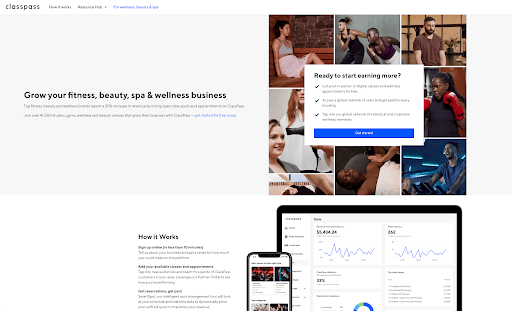
HubSpot CMS isn’t just any content management system; it’s a powerhouse designed for businesses aiming to grow digitally. Offering a unique advantage, HubSpot CMS can create highly personalized, engaging web experiences that are user-friendly and optimized for conversions. Ideal for marketers and business owners, this CMS simplifies website management while providing advanced tools to measure and enhance the user journey, all from one platform.
WordPress: The Open-Source Giant for Website Creation

As a long-time agency working on WordPress websites, we chose this CMS as it powers an impressive portion of the internet, 43.2% of all websites. Renowned for its flexibility and scalability, WordPress caters to many users, from hobbyist bloggers to large enterprises.
At its heart, WordPress is an open-source platform, which means it offers unparalleled customization through themes (we design your website from scratch!) and plugins developed by a global community. Whether you’re building a simple blog or a complex eCommerce site, WordPress provides the tools and flexibility to tailor your site to your needs and preferences.
With more knowledge about both CMS tools, we’ll discuss the differences between the two.
Integrated marketing tools
One of the most significant differences between HubSpot CMS and WordPress is integrating comprehensive marketing tools directly into the platform. HubSpot CMS is part of the HubSpot ecosystem, which includes tools for email marketing, SEO, lead management, analytics, and more — all natively integrated if you have subscriptions to those Hubs. Users can easily create and manage a website that’s not just about content but also optimized for lead generation and conversion.
WordPress is highly customizable, but it requires plugins, like Yoast, and third-party tools to optimize your web pages for SEO. While this offers flexibility, each additional plugin can introduce complexity and potential security risks. With our dedicated team, we’ll ensure all plugins communicate correctly with your website and Google.
User experience and ease of use
For non-technical users, HubSpot CMS offers a more straightforward and intuitive user experience. The drag-and-drop editor and the built-in templates make it easy for anyone to create and edit web pages without knowing HTML or CSS. This user-friendly approach extends to its CRM and marketing tools, making it more straightforward for marketing teams to adopt and use the platform.
With Gutenberg as the WordPress editor, it’s easier for users to drag and drop blocks into the page editor to build the post or page needed. Similar to the HubSpot CMS layout, both are adaptable for teams to make small or large changes.
Security and maintenance
Security is another area where HubSpot CMS and WordPress diverge. With HubSpot CMS, security measures like SSL certification, web application firewall, and regular platform updates are handled automatically by HubSpot. This managed approach reduces the burden on businesses to keep their sites secure from threats.
WordPress, being open-source and self-hosted, entrusts the user with security and maintenance. Regular updates for WordPress core and plugins are essential to keeping a site secure, which can be a significant undertaking for businesses without a dedicated IT team.
Customization and scalability
While not as customizable as WordPress, HubSpot CMS offers robust personalization features through its smart content and reporting tools. This allows businesses to tailor their web experiences to different visitors based on their interactions with the site. Additionally, HubSpot’s scalability is built into its subscription tiers, accommodating businesses as they grow.
WordPress is renowned for its endless customization options, thanks to its open-source nature and a vast library of features and plugins. This makes WordPress an excellent choice for businesses with specific needs that require custom solutions.
Pricing and investment
The cost is a crucial factor in the CMS decision-making process. HubSpot CMS has a subscription fee that covers hosting, security, access to its integrated tools, and customer support, potentially offering a more predictable cost model for businesses.
- Free: $0 but has its limitations
- Starter: $23/month ($270/year), annual subscription; $25 month to month
- Professional: $360/month ($4,320/year), annual subscription; $400 month-to-month
- Enterprise: $1,200/month ($14,400/year), annual subscription
On the other hand, WordPress itself is free, but the total cost of ownership can include hosting, plugins, security, and development costs.
The cost varies per website build based on design, functionality, and other desired factors. Perfect Afternoon is happy to quote your next website project to provide a more accurate estimate.
Choosing the right platform for your needs
Choosing between HubSpot CMS and WordPress depends on your company’s specific needs, technical capabilities, and growth plans.
If you want to reduce the complexity of integrating a CRM with marketing, sales, and service tools, HubSpot CMS is the best choice for your one-in-all needs. The ecosystem of Hub offerings and integrations makes it easy to view all data in one place, eliminating a cobbled, multi-platform process. This is the best choice for those who already use a CRM and are looking for a more holistic approach. Its focus on ease of use, security, and integrated marketing tools offers a compelling package for businesses aiming to streamline their operations.
WordPress, with its flexibility, extensive customization options, and vibrant community, remains an excellent choice for those who prioritize control over their website and are willing to manage the complexity that comes with it. As an agency with over 25+ years of experience, WordPress remains our true and tried CMS of your choice for most of our website builds.
Work with web design & development agency
Both platforms offer powerful capabilities for building and managing a digital presence that can scale with your business. The key is assessing your needs, resources, and long-term strategy to make an informed decision that supports your online goals.
By understanding each platform’s unique features and strengths, work with Perfect Afternoon to choose the CMS platform that best aligns with your business objectives and digital strategy.
Contact Perfect Afternoon to begin making your company’s digital delightful.
Resources
For more insights and comparisons between HubSpot CMS and WordPress, you might find these helpful:


