What is a website redesign?
Website redesigns involve significant changes to your current web page content structure, code, visual design and navigation to make your site more appealing. A successful website redesign increases revenues, helps reduce bounce rates, and improves a visitor’s experience.
Why Redesign a Website?
Redesigning a website is a crucial step in maintaining a strong online presence and staying competitive in the digital landscape. There are several compelling reasons why a website redesign is necessary:
- Outdated Design and Technology: An outdated website can negatively impact user experience and search engine rankings. Modernizing your site with the latest design trends and technologies ensures it remains appealing and functional.
- Poor User Experience: A website that is difficult to navigate or use can lead to high bounce rates and low conversion rates. Enhancing usability and accessibility can significantly improve user satisfaction and engagement.
- Changes in Business Goals or Target Audience: As your business evolves, so do your goals and target audience. A website redesign can help align your online presence with new business objectives and cater to your audience’s needs better.
- Improved Search Engine Optimization (SEO): A website redesign offers an opportunity to enhance your SEO efforts. By optimizing your site structure, content, and technical elements, you can improve your search engine rankings and drive more organic traffic.
- Enhanced Brand Identity: A website redesign can help strengthen your brand identity by creating a consistent visual language and messaging framework. This ensures that your website accurately reflects your brand’s personality and values.
By addressing these factors, a website redesign can lead to a more effective and engaging online presence, ultimately driving better results for your business
10 Essential Steps for a Successful Website Redesign Proces
Website redesigns involve significant changes to your current web page content structure, code, visual design and navigation for your site to be more appealing. A successful website redesign increases revenues, helps reduce bounce rates and improves a visitors experience.
Developing a comprehensive website redesign strategy that incorporates thorough research and planning is crucial for the effectiveness of the redesign. Understanding current website performance, identifying goals, and analyzing user needs are essential steps in creating a successful strategy that maximizes ROI and enhances user experience.
Key Takeaways
- Website redesign is about more than looks; it enhances usability and can boost conversions.
- Recognizing signs like poor user experience and outdated design is crucial for knowing when to redesign.
- Setting clear, measurable goals and continuously monitoring performance helps ensure a successful website redesign.
Understanding Website Redesign
A site redesign encompasses comprehensive changes to the site’s look, content, layout, and features to enhance usability and branding. It’s not just about making things look prettier; it’s about creating a more effective and engaging experience for your users. A successful website redesigns can boost conversions and sales, thereby improving overall website performance.
Key elements of a successful website redesign project include visual design updates, optimized page layouts, new features, functionality, and technical improvements. This means not only refreshing the aesthetics but also ensuring that the website functions better and meets the latest standards. The redesign process typically involves significant changes to code and visual appearance, a new visual identity, restructured UX, updated information architecture, and a new content management system (CMS).
A website redesign needs careful orchestration. If not, it could cause more harm than benefit. It’s crucial to have a well-thought-out plan and strategy to avoid potential pitfalls. A typical website overhaul can take anywhere from 3 to 12 months, so patience and meticulous planning are key.
Signs Your Website Needs a Redesign
Identifying the need for a redesign is the initial step in the process. An outdated website can lead to a loss of user trust and engagement, adversely affecting your brand’s image. If your site looks like it belongs in the early 2000s, it’s time for a change. Indicators of an outdated design may include the use of outdated software and lack of responsiveness, leading to a subpar experience.
Poor user experience is another significant sign that your existing website needs a redesign. Not user-friendly websites with difficult navigation can frustrate visitors, signaling the need for a redesign. Users struggling to find what they need or navigate your website clearly indicates the need for a redesign. Low conversion rates can also suggest rethinking design or user journey, highlighting inefficiencies.
Outdated design and poor user experience directly impact conversions and sales, highlighting the urgency for a redesign. Additionally, websites that are not optimized for mobile devices fail to meet user expectations, leading to a decrease in traffic and engagement. Lack of mobile optimization is a common reason companies redesign their website to improve user experience and reach.
Setting Clear Goals for Your Website Redesign

Setting clear goals is an essential part of the redesign process. Articulating the redesign’s objectives through a comprehensive website redesign strategy ensures clarity throughout the project and helps in aligning the redesign goals with business objectives. Clarifying the reasons for the redesign and setting measurable results are crucial for goal setting. This clarity helps in aligning the redesign strategy with your business objectives.
Benchmarking current performance metrics is vital for assessing redesign success. Past metrics can inspire new goals that align better with business objectives. For instance, if your current site has low conversion rates, a goal might be to increase these rates by a certain percentage post-redesign. Measurable goals during a redesign might include SEO, conversion rates, and user interface improvements.
Each overarching goal in the redesign should be broken down into smaller, actionable steps to increase accountability. After finalizing action items, distribute tracking sheets to the team to monitor the completion of goals. Using a SMART strategy (Specific, Measurable, Achievable, Relevant, Time-bound) should be utilized to clarify and articulate goals for the website redesign process.
Analyzing Current Website Performance with Google Analytics
Analyzing current performance metrics increases the likelihood of achieving redesign goals. Key metrics to document include bounce rate, average time on page, traffic sources, and conversion rate. Tools like Google Analytics can be effectively used to study traffic patterns for your current website.
Documenting current performance metrics helps guide the website redesign process. Engagement metrics reveal how users interact with a website, indicating areas for improvement in design and content. Average engagement time per session shows how long users are actively engaged with the content, which helps gauge its effectiveness.
Identifying top website pages helps in understanding which content drives the most engagement and conversions. High exit rates on specific landing page may signal issues like broken links or irrelevant content that need addressing. Regularly analyzing website performance metrics helps identify weak points and strengths, creating an effective redesign plan.
Conducting Competitive Analysis
Conducting competitive analysis is a crucial step in the website redesign process. The benefit of analyzing competitors’ websites is to gain insights and improve your redesign strategy. Incorporating competitive analysis into your website redesign strategy helps in gaining insights and improving the overall strategy. One goal of conducting competitive analysis for a website redesign is to improve your website compared to competitors.
Researching what differentiates a competitor’s product or service is key to effective competitive analysis. Analyzing competitor websites to identify strengths and weaknesses is crucial. Consider both the strengths and weaknesses of your competitors’ websites to inform your redesign approach.
Focusing on one parameter at a time during analysis helps identify effective solutions without distractions. Involving different perspectives in a team can enhance the objectivity of competitive analysis findings. Competitors in related sectors can provide valuable insights, as design solutions often cross over between industries.
Defining Your Target Audience and Buyer Personas
Understanding your target audience is crucial for making informed design decisions tailored to their demographics. It is important to keep your audience’s needs and motivations in mind during a website redesign. Knowing who is visiting your website and why helps tailor your redesign effectively.
Customer personas are semi-fictional representations of existing and ideal customers based on real data. Buyer personas, detailed profiles of target demographics and firmographics, guide design and content. Creating target personas provides better user understanding and aligns strategies accordingly.
Demographic factors such as age, gender, and location are crucial for tailoring marketing initiatives to your audience’s needs. Crafting personalized content that resonates with your target audience can lead to improved engagement and conversions. Regularly updating insights about your target audience ensures marketing strategies remain relevant and effective over time.
Creating a Comprehensive Content Strategy
A comprehensive content strategy plays a crucial role in the redesign process. A comprehensive content strategy is a crucial part of the overall website redesign strategy, ensuring the content aligns with user needs and business goals. Conduct a content audit to review existing content and identify what needs to be updated or deleted. Use data from Google Analytics and other tools to decide which content to keep or change in the current website.
Updating content regularly keeps it relevant and can boost search rankings. Understanding user motivations and needs is fundamental for crafting a user-centered content strategy. Focus on delivering high-quality content, which facilitates SEO efforts and drives more traffic.
When updating website content, prioritize user needs, use concise text, and ensure the tone aligns with brand identity. A well-crafted content strategy ensures that your website communicates effectively with your audience and meets their expectations.
Developing a User-Centered Design Based on User Behavior
Creating a user-centered design is a critical step in the redesign process. Data-driven decisions ensure design choices align with actual user needs rather than assumptions. Aligning business objectives with user needs ensures mutual benefits from the design.
The user-centered design process typically includes phases such as understanding the user context, specifying requirements, generating design options, and evaluating those designs. Best practices for accessibility in web design include using alt text for images and maintaining inclusive language to enhance user experience.
Incorporating feedback from website visitors can inform necessary content adjustments during a redesign. Soliciting user feedback through surveys and interviews is vital for identifying usability issues. Usability testing during the redesign phase gathers user insights and optimizes the design.
Define Visual Language, Branding, and Messaging
Defining a visual language, branding, and messaging is a critical step in the website redesign process. This involves creating a cohesive and compelling identity that resonates with your target audience. Here’s how to achieve it:
- Develop a Unique and Consistent Visual Identity: Your visual identity should reflect your brand’s personality and values. This includes choosing a color palette, typography, imagery, and design elements that are unique to your brand. Consistency across all website pages and marketing materials is key to building a strong brand presence.
- Create a Clear and Concise Messaging Framework: Your messaging should communicate your brand’s value proposition and unique selling points clearly and concisely. Develop a framework that outlines your key messages and ensures they are consistently conveyed across all channels.
- Establish a Tone of Voice: Your tone of voice should resonate with your target audience and be consistent across all communications. Whether it’s formal, friendly, or playful, your tone should align with your brand’s personality and values.
- Ensure Consistency Across All Website Pages: Consistency in visual language, branding, and messaging across all website pages is crucial. This not only enhances user experience but also reinforces your brand identity.
By defining a strong visual language, branding, and messaging, you can create a website that effectively communicates your brand’s story and engages your audience.
Building Wireframes and Prototypes
Creating wireframes and prototypes is an integral part of the redesign project. A wireframe is a blueprint of a website used across teams. Your web designer can create wireframes and mockups for evaluation. Wireframes and mockups help in visualizing the site. This occurs before the site goes live.
Wireframing outlines the information structure of a website before actual development. Mapping user flows is crucial for effective wireframes and smooth navigation. The clarity of a wireframe helps to address user questions regarding functionality and navigation.
Usability testing to gather insights can be done with mockup ideas during the wireframe creation process. Tools such as MockFlow, OmniGaffle, and GoMockingbird can be used for wireframe revamping. Design prototypes or mockups should be created for key pages during a redesign.
Create a Sitemap
Creating a sitemap is an essential step in the website redesign process. A sitemap is a visual representation of your website’s structure and organization, and it plays a crucial role in planning and optimizing your site. Here’s how to create an effective sitemap:
- Plan the Website’s Architecture and Navigation: A sitemap helps you plan the overall structure of your website, ensuring that it is logical and easy to navigate. This includes defining the main sections and sub-sections of your site.
- Identify the Most Important Pages and Content: Determine which pages and content are most important to your users and business goals. This helps prioritize content and ensures that key information is easily accessible.
- Ensure Easy Navigation and Use: A well-structured sitemap ensures that users can easily find what they are looking for, improving overall user experience. It also helps search engines crawl and index your site more effectively, boosting your search engine optimization (SEO) efforts.
- Include Key Elements in Your Sitemap: Your sitemap should include a clear and concise page hierarchy, a list of all website pages and their corresponding URLs, a description of each page’s content and purpose, and a visual representation of the website’s navigation and architecture.
By creating a comprehensive sitemap, you can ensure that your website is well-organized, user-friendly, and optimized for search engines.
Optimizing for Search Engines
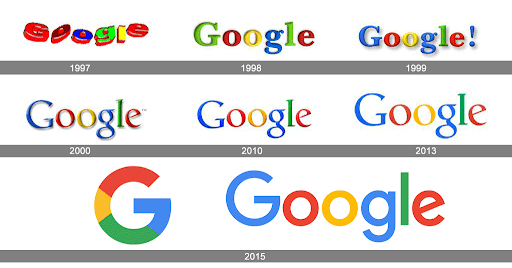
SEO optimization is a critical part of the search engine optimization efforts redesign project. Enhancing site visibility and traffic through SEO is crucial during a redesign. Creating 301 redirects during a redesign is essential to preserve SEO value for moved pages. Using relevant keywords, adding alternate text for images, creating custom meta descriptions, and writing long-form content are key optimization techniques for a website.
Preserving high-performing content during a redesign maintains audience engagement and SEO ranks. Utilizing structured data can enhance the visibility of your site in search engine results. Using canonical tags helps prevent duplicate content issues during a redesign. Implementing a clear and logical site structure aids search engines in crawling your website.
Monitoring site performance using analytics tools is essential for effective SEO management. Addressing page speed, accessibility, and SEO can further enhance a website’s mobile-friendliness. Factors like poor user experience can negatively impact search engine ranking.
Ensuring Mobile-Friendliness

Mobile-friendliness is vital in the redesign process. Search engines prioritize mobile-friendly sites, making mobile optimization essential. More people search on mobile than on desktops, making a mobile-first approach necessary. Having a mobile-friendly website improves ranking in search results due to Google’s mobile-first indexing.
Flexible layouts using relative units, like percentages, help designs adapt to different screen sizes. Using CSS media queries allows for tailored styling rules based on device characteristics. Optimizing images involves setting their max-width to 100% and using the srcset attribute for different resolutions.
Implementing responsive navigation, like hamburger menus, enhances usability on mobile devices. Ensuring a mobile-friendly and responsive design is crucial for an effective mobile user experience. Continuously educating yourself and your team about responsive design is essential for maintaining mobile-friendliness.
Implementing Technical Aspects
Addressing technical aspects is a critical phase in the redesign process. Older websites may be more vulnerable to security risks due to outdated practices. SSL and TLS security are crucial for protecting user data during online transactions. Site uptime, site speed, site navigation, mobile performance, and content availability should be monitored during a website redesign.
Site performance metrics to monitor include page load time, SEO sitemap, and mobile responsive user experience. Techniques for site speed optimization include optimizing images, minifying code, and leveraging caching. Compliance checks during a website redesign often involve verifying compliance with legal requirements.
A sitemap is essential for both user navigation and search engine indexing, detailing the structure of website content. Assessing your website’s current responsiveness can guide necessary adjustments for mobile optimization.
Testing and Launching Your Redesigned Website
Testing across devices ensures your website performs well and offers a good user experience. Functionality, accessibility, browser optimization, and SEO compliance must be tested during the redesign process. Before making the redesigned site universally live, gather feedback from users through thorough testing.
Gather feedback on usability and overall experience during user testing, as this helps improve further optimization. Data from user testing provides valuable insights that can inform decisions for website improvements. A/B testing involves showing two different versions of a page to different users to determine which performs better.
A go-live checklist with quality checks and reviews is necessary before launching. Ensure to check for written content, navigation flow, and link functionality in the final review before launch. A backup of the old site should be prepared before launching the redesigned website to mitigate risks.
Post-Launch Monitoring and Continuous Improvement
Post-launch monitoring ensures your redesigned website continues to perform well. Utilize tools like Google Analytics to continuously track user engagement and behavior post-launch. Regularly monitor site performance metrics such as traffic sources, conversion rates, and loading speed to assess the effectiveness of the redesign.
Continuous user feedback helps identify areas for ongoing optimization and enhances satisfaction. Conduct post-launch evaluation to refine the website based on real user behavior insights. Regular updates and maintenance ensure the website’s performance aligns with user needs.
Communicate updates effectively to build user trust and engagement. Conduct ongoing competitor analysis to adapt and enhance website competitiveness as market trends evolve.
Managing a Website Redesign Project
Managing a website redesign project requires careful planning, organization, and communication. Here are some tips for managing a successful website redesign project:
- Define Clear Goals and Objectives: Establish clear goals and objectives for the website redesign project, and ensure that all stakeholders are aligned. This helps guide the project and measure its success.
- Create a Project Timeline: Develop a project timeline that outlines all tasks, milestones, and deadlines. This helps keep the project on track and ensures that all team members are aware of their responsibilities.
- Assign Tasks and Responsibilities: Assign tasks and responsibilities to team members and stakeholders, and ensure that everyone is aware of their roles and responsibilities. Clear task assignment helps prevent confusion and ensures accountability.
- Establish a Communication Plan: Establish a communication plan that outlines how team members and stakeholders will communicate throughout the project. Regular updates and check-ins help keep everyone informed and address any issues promptly.
- Monitor Progress and Adjust: Monitor progress throughout the project, and adjust the plan as needed. Regularly review milestones and deliverables to ensure the project stays on track and meets its goals.
By following these tips, you can effectively manage your website redesign project and ensure its success.
Choosing the Right Website Redesign Agency or Services
Choosing the right website redesign agency or services is a critical decision that can impact the success of your project. Here are some tips for selecting the right agency or services:
- Define Your Needs and Goals: Clearly define your needs and goals for the website redesign project, and ensure that the agency or services you choose can meet those needs. This helps you find a partner that aligns with your vision and objectives.
- Research and Evaluate Options: Research and evaluate different agencies and services, and compare their portfolios, expertise, and pricing. Look for agencies with a proven track record of success in website redesign projects.
- Check for Experience and Expertise: Check for experience and expertise in website redesign, and ensure that the agency or services you choose have the necessary skills and knowledge. Look for certifications and credentials, such as Google Analytics or HubSpot certifications.
- Evaluate Communication and Project Management: Evaluate the agency’s or services’ communication and project management style, and ensure that they align with your needs and expectations. Effective communication and project management are crucial for a smooth and successful redesign process.
- Check for Certifications and Credentials: Check for certifications and credentials, such as Google Analytics or HubSpot certifications, and ensure that the agency or services you choose have the necessary expertise and knowledge.
By following these tips, you can choose the right website redesign agency or services and ensure a successful redesign project.
Summary
A successful website redesign involves understanding the need for a redesign, setting clear goals, analyzing current performance, and conducting thorough competitive analysis. Defining your target audience and creating a comprehensive content strategy are also crucial steps.
Developing a user-centered design, building wireframes and prototypes, and optimizing for search engines ensure your redesigned website meets user needs and performs well. Ensuring mobile-friendliness and implementing technical aspects are vital for a seamless user experience. Testing and launching the website with meticulous planning and continuous post-launch monitoring are essential for long-term success.
By following these steps, you can execute a successful website redesign that not only meets your business goals but also delights your users. Remember, the journey doesn’t end at launch; continuous improvement is key to maintaining a high-performing website.
Frequently Asked Questions
How do I know if my website needs a redesign?
If your website looks outdated, has a poor user experience, struggles with low conversion rates, or isn’t mobile-friendly, it’s definitely time for a redesign. Trust your instincts—if it feels outdated, it probably is!
What are the key goals to set for a website redesign?
To ensure a successful website redesign, focus on improving SEO, boosting conversions, enhancing the user interface, and aligning your site with your overall business objectives. These goals will help create a more effective and engaging online presence.
How can I ensure my redesigned website is SEO-friendly?
To make your redesigned website SEO-friendly, focus on using relevant keywords, optimizing page speed, and creating a clear site structure. These steps will help improve your search visibility effectively.
Why is mobile-friendliness important in a website redesign?
Mobile-friendliness is crucial because it boosts your search engine rankings and aligns with user preferences, as more people are using mobile devices to browse. Ignoring this could leave you missing out on potential visitors.
What should I do after launching my redesigned website?
After launching your redesigned website, it’s crucial to monitor performance, gather user feedback, and make regular updates for ongoing improvement. This keeps your site fresh and engaging for visitors.Pre-Launch Tips
- Google Tag Manager Configuration: Ensure that Google Tag Manager (GTM) is correctly set up before launching. GTM helps you manage and deploy marketing tags (such as tracking and analytics) on your website without modifying the code. Double-check that all necessary tags are in place and functioning as expected.
- Verify Analytics Setup: Confirm that Google Analytics or any other analytics tools are properly configured to track user data from day one. This includes setting up goals, funnels, and event tracking.
- SEO Checks: Conduct a thorough SEO audit to ensure all on-page elements like meta titles, descriptions, header tags, and alt texts are optimized. Make sure your XML sitemap is generated and submitted to search engines.
- Broken Links: Use tools to check for broken links and fix them to ensure a smooth user experience and avoid any negative impact on your SEO.
- Backup: Always create a full backup of your existing site before making the new site live. This ensures you have a fallback option in case anything goes wrong.
- Cross-Browser Testing: Test your website across different browsers and devices to ensure it looks and functions well everywhere.
- Load Testing: Conduct load testing to ensure your site can handle traffic spikes without crashing.
Post-Launch Tips
- Verify Crawl in Search Console: After your site goes live, verify that it’s being crawled correctly in Google Search Console. Submit your new sitemap and check the coverage report to ensure there are no crawl errors. Revisit this after a day to confirm that your pages are being indexed.
- Monitor Performance: Keep an eye on key performance metrics such as page load times, bounce rates, and conversion rates. Use tools like Google Analytics and Google Search Console for continuous monitoring.
- User Feedback: Collect user feedback to identify any issues or areas for improvement. Tools like Hotjar can help you understand user behavior through heatmaps and session recordings.
- Regular Updates: Continue to update your website’s content and features based on user feedback and performance data. Regular updates help keep your site relevant and engaging.
- Security Checks: Regularly monitor your website for security vulnerabilities. Ensure your SSL certificate is active and up-to-date, and keep all plugins and software updated to the latest versions.
By following these pre-launch and post-launch tips, you can ensure a smooth transition to your redesigned website and maintain its performance and relevance over time.
