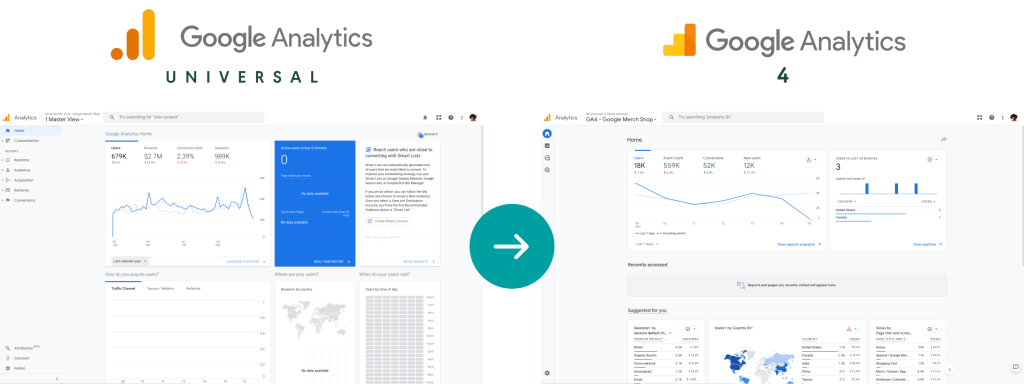Step into the realm of analytics evolution with our latest winter webinar, Warm Up Your Data. We deeply compared Google Analytics 4 (GA4) against its predecessor, Google Universal Analytics, from unraveling user journeys and how to navigate through the platform to exploring dashboards and reports and their associated metrics. Understanding the importance of these changes is key to seamlessly navigating through this substantial update to Google Analytics. As a festive treat, we present a webinar recap to ensure you conclude the year on the right analytical note and better understand GA4 vs. Universal.
What is Google Analytics 4?
In October 2020, Google officially announced the launch of Google Analytics 4, which marked a significant shift from Universal Analytics. This change helped to focus on user-centric measurement, machine learning-driven insights, and improved cross-platform tracking.
Another main focus point for GA4 was improving the privacy controls to protect users. Throughout its history, Google Analytics has evolved to meet the changing needs of online businesses and marketers. GA4 represents a forward-looking approach to analytics. It incorporates machine learning, user-centric measurement, and improved cross-platform tracking to provide more relevant and actionable insights in an increasingly complex digital landscape.
GA4 vs. Universal: How Dashboards Have Changed
Regarding GA4 vs. Universal, we have to start with the dashboard. It’s one of the first things you will see when you go into Google Analytics. At first glance, the Univeral and GA4 dashboards may not look too different but don’t be fooled.
Some key differences give each dashboard its own distinct identity. Navigating Google Analytics easily is essential for exploring the data that awaits you. Both versions of Google Analytics have great dashboards. There are a lot of important insights that are presented to you once you get into it. How do these differ, though? Below are examples of what sets each dashboard apart from one another.
- Google Analytics 4 (GA4): GA4 features a more modern and visually smooth design. It emphasizes user-centric reporting and a cleaner, more intuitive layout.
- Universal Analytics: The interface is functional but may appear somewhat dated compared to GA4. It follows a traditional layout with tabs and menus that lack ease of use for users.