WordPress has held the crown for decades as the most popular Content Management System (CMS) for building and hosting websites. This tool has various options, making editing your website a breeze or a bit of a hassle. Other tools, like web page builders, allow business owners to create a website with various design options for those without coding experience. Knowing which one to choose can be hard. We’ll discuss the basics of these two, helping you understand their core features and why choosing a WordPress website with the Gutenberg Editor can benefit your business.
What is a Web Page Builder?
A page builder is a tool that allows users to create and customize website layouts visually without the need to write code. Users can add, arrange, and style various elements like text, images, buttons, and more through a drag-and-drop interface, crafting unique and responsive web pages.
Elementor, a page builder plugin for WordPress
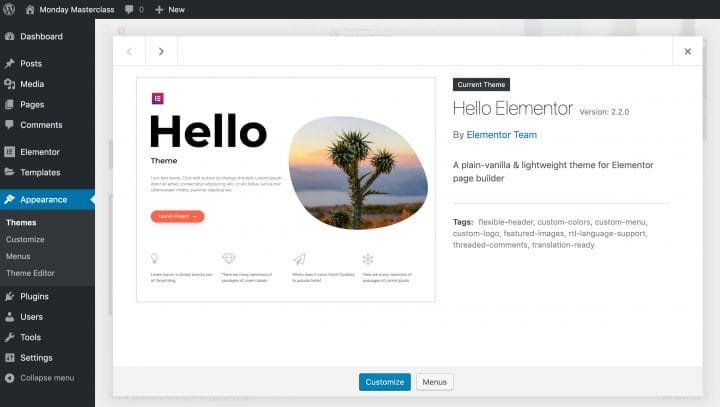
Source: Elementor
Elementor stands out as a highly regarded third-party plugin for WordPress. It is renowned for its extensive design capabilities, which cater to a broad spectrum of users, from beginners to advanced web designers. One of its most appealing features is the user-friendly interface, which operates on a front-end, drag-and-drop basis. This innovative approach ensures users can see their changes in real time, significantly enhancing the website-building experience by allowing immediate feedback and adjustments.
Pros of Elementor
- Ease of use: Elementor’s drag-and-drop functionality makes it incredibly accessible for users of all skill levels. This intuitive interface eliminates the need for coding knowledge, allowing users to focus on the creative aspects of website design.
- Real-time design: The ability to see changes in real time is a significant advantage, as it allows for quick iterations and adjustments without the need to preview or reload pages.
- Extensive widget & design elements library: Elementor boasts a comprehensive library of widgets and design elements. This selection enables users to create complex, sophisticated website designs that cater to various needs and preferences.
- Flexibility & customization: With its array of design options, Elementor allows users to customize their websites extensively. Whether it’s adjusting layouts, styling elements, or integrating third-party widgets, Elementor equips users with the tools to create unique and personalized web experiences.
Cons of Elementor
- Performance overhead: While Elementor offers many design options, the plugin can add extra load to the website, potentially affecting performance. Websites with numerous elements and complex layouts might experience slower loading times.
- Learning curve: Despite its user-friendly interface, newcomers to website design might still face a learning curve when first utilizing Elementor. Understanding the full scope of its capabilities and how to leverage them effectively can take time.
- Dependency on plugins: Relying heavily on Elementor for website design introduces a dependency on the plugin. If any issues arise with Elementor or become incompatible with future WordPress updates, it could impact the website’s functionality.
- Cost for premium features: While Elementor offers a free version, access to its full range of features and widgets requires a premium subscription. This cost might be a consideration for individuals or businesses with limited budgets.
- It’s third-party: Elementor rides and functions on top of WordPress and is not a core build of the WordPress CMS.
Gutenberg, WordPress Built-In Editor
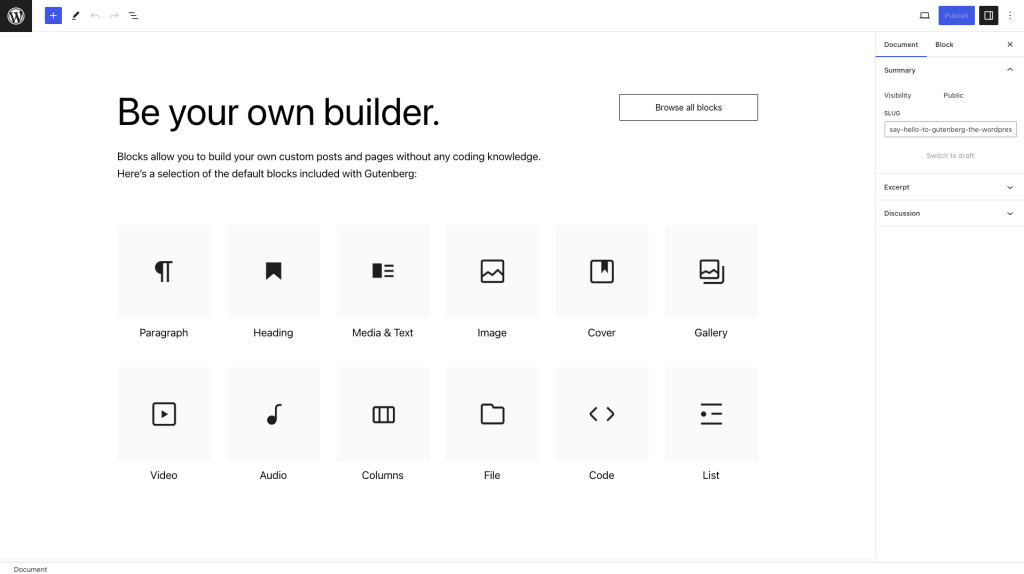
Source: Gutenberg
Gutenberg, named in homage to Johannes Gutenberg, the printing press inventor, signifies a pivotal evolution in WordPress’s approach to content creation. As an integral component of WordPress, which introduced version 5.0 in 2018, Gutenberg replaced the classic TinyMCE editor, ushering in a contemporary block-based system for crafting posts and pages. Unlike third-party plugins, Gutenberg is embedded directly within the core of WordPress, ensuring seamless integration and compatibility. Moreover, as a built-in feature, it is available at no additional cost to users, further democratizing web design and content creation.
Pros of Gutenberg
- Seamless integration with WordPress: As a core component of WordPress, Gutenberg offers a level of integration and stability that third-party plugins cannot match. This ensures a smooth and cohesive user experience.
- Block-based system: The innovative block system allows for the easy manipulation and arrangement of content elements, making creating complex layouts more intuitive and less time-consuming.
- Optimized performance: As a native part of WordPress, Gutenberg is optimized for speed and efficiency, contributing to faster page loading times and better website performance.
- Cost-effective: Gutenberg is free and included with WordPress, making advanced content creation tools accessible to everyone without additional investment in premium plugins.
- Continuous improvements: Being part of WordPress, Gutenberg benefits from regular updates and improvements, ensuring that the tool evolves to meet the needs of modern web design and content creation.
Cons of Gutenberg:
- Limited design capabilities: Compared to advanced page builders like Elementor, Gutenberg’s design capabilities are more basic. While it excels in content layout and structuring, it lacks the extensive design options, motion effects, and global styling features of premium page builders.
- Smaller template library: Gutenberg’s selection of templates and pre-designed blocks is more limited than some third-party page builders offer, which can mean a longer process for designing complex websites.
- Learning curve for classic editor users: Users accustomed to the classic TinyMCE editor may initially find the transition to Gutenberg’s block-based system challenging, requiring time to adapt to the new interface and workflow.
- Fewer third-party extensions: While Gutenberg is steadily gaining support from the WordPress community, the ecosystem of third-party add-ons and blocks designed specifically for Gutenberg is still growing. This can limit the options for extending its functionality compared to established page builders.
When Gutenberg is compared to third-party page builders like Elementor, it’s evident that each has its strengths. Gutenberg offers a streamlined, efficient, and cost-effective solution for content creation, making it ideal for those who prioritize speed, simplicity, and direct integration with WordPress. On the other hand, advanced page builders provide more extensive design capabilities and flexibility, catering to users looking for deeper customization options, although they come at significant costs.
Ultimately, the choice between Gutenberg and other tools depends on the website owner or developer’s specific needs, preferences, and goals.
